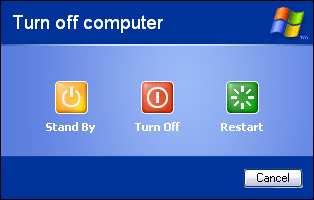The Milestone XT720 is the latest Android handset from Motorola to be launched in Asia. Though this smartphone shares many of the features found in the original Milestone less a QWERTY keyboard, it has quite a number of new ones, too, which may appeal to someone looking for a high-end Android device. The most notable of the lot is the 8-megapixel camera complete with Xenon flash and HD-quality video-recording capability.
The XT720 is available now in Asia and goes for S$988.
Design
Though we refer to it as a keyboard-less Motorola Milestone, the design of the new XT720 is really quite different from the original. It has a sliver mirrored exterior on the front and a soft-touch dark blue finish on the back. There's a slight protrusion on the largely rectangular shape, which highlights the camera buttons and LEDs when the device is held in landscape orientation.
We like the somewhat unconventional design of the XT720, which stands out in a sea of bar-type full-touchscreen mobile phones. The build quality is also excellent, something we have come to expect from Motorola handsets. Though it has quite a large footprint, the XT720 is slim at 10.9mm and weighs 139g.
Physical buttons are found along the edges, specifically the top and the right. The top is where you'll find the power toggle beside a 3.5mm audio connector, while on the right are the volume controls, shortcut to media gallery and a camera shutter.
In a bid for a clean front facade, Motorola opted for touch-sensitive buttons below the WVGA (854 x 480-pixel) display. Though these worked well in most cases, we would have preferred physical buttons instead as occasional accidental presses are inevitable with touch-sensitive controls. This is especially infuriating when playing games or taking photos in landscape mode--a misplaced thumb can kick you out of the app and back to the Home screen. The 3.7-inch display itself is largely similar to the Milestone's and this worked well in almost all situations--no complaints there.
Charging and syncing are done via a micro-USB port on the left edge. This has a rubber cover you must remove before inserting a cable--which is a minor annoyance. Under another rubber cover on the top is an HDMI Type D connector. A Type D-to-Type A (which is the standard HDMI connector) cable is included with the standard sales package so you can output the smartphone's screen onto an external display.
On the back of the XT720 is where you'll find the 8-megapixel camera alongside a Xenon flash. A microSDHC card slot is found behind the back battery cover. We didn't like this memory expansion slot as it used a cumbersome rubber piece to hold the card in place.
Features
Like the earlier Milestone, this version uses an almost stock version of Google's mobile operating system. The Android version found in the XT720 is 2.1 (Eclair), but there will be an upgrade to 2.2 (Froyo) in the future. No specific date for this update has been announced so far.
Similar to most other Android phones, you get all the features that come with Google's smartphone platform. This includes integration with the search giant's Gmail, Calendar and Contacts services, the Android Market for downloading free apps (paid apps are not available in most of Asia) and a Webkit-based browser for surfing the Internet.
Earlier, we said the OS used is an almost stock version because Motorola has made a few changes to the interface on the Home screen. There are now fixed green and blue shortcuts there that will bring you to the phone and messaging apps quickly. There are also a few minor cosmetic changes from the default Android interface, but nothing on the scale of what Motorola has done with its Motoblur interface in some other Android phones.
Apps-wise, Motorola has included a number of preinstalled programs. One of them is the Motonav navigation app, which gives turn-by-turn driving instructions. As with the original Milestone, this will work for only 60 days, after which you have to pay 44.99 euros to continue using it. There's also the Moto Phone Portal, which lets you backup and access your phone data through your PC's Internet browser. Read our
original Milestone review for more details on these features.
One software addon in the XT720 not found in the original Milestone is that of a magnifying glass for text fields. Those who have used an
iPhone will find this familiar. Essentially, this brings up a small magnified area above your thumb, showing where your cursor is so you can finely adjust its location. It's an important feature if there's no physical navigator like a trackball or arrow keys.
Other Android handsets that have chosen to leave out physical navigators have implemented onscreen arrow keys to circumvent this problem, but Motorola's solution (which is really Apple's solution) is more elegant. HTC also has something similar in its Android 2.1 phones, but this works only in the browser--Moto's works in all text fields. It isn't quite as user-friendly as the Apple iPhone's because you sometimes call up the Android editing context menu instead of the magnifier, but it works well enough once you get the hang of it.
The onscreen keyboard on the XT720 is the default Android version, which gives a decent typing experience. There are, of course, better keyboards out there, so it's up to you to find and install them--that's the beauty of an open OS.
Connectivity-wise, you get everything that was found in the earlier Milestone. This includes HSDPA, Wi-Fi, Bluetooth and A-GPS for navigation. There's also an FM tuner built-in for listening to the radio.
The camera found in the XT720 takes good photos and is aided by a Xenon flash in case you find yourself indoors with poor lighting. Video recording goes up to 720p (1,280 x 720) and gives clear video in well-lit conditions. Take note that we did experience a bit of shutter lag when snapping photos at full resolution, so make sure you have enough preparation time before pressing the shutter. Another feature worth mentioning is the inclusion of three LED-lit icons, which tell you whether you are shooting a video, taking a still image or accessing the image gallery.
Performance
If you look at Motorola's developer site, you will notice that the processor in the XT720 is a 720MHz TI OMAP3440. This is an improvement over the 600MHz TI OMAP 3430 in the original Milestone. RAM remains the same at 256MB. Even though its CPU is faster, we didn't feel a speed bump in our daily use. This was especially so after using the
HTC Desire and
Samsung Galaxy S, both of which feature 1GHz processors.
In fact, the XT720 felt more sluggish than the Milestone at certain times during our one-week review period. On two occasions, the device slowed down to a crawl and we had to shut down applications manually to address the issue. The good thing is Motorola has included its own Task Manager, so that wasn't hard to do.
On the upside, battery life is slightly improved from the Milestone. The XT720 chugged on for slight over 24 hours with two emails on auto-sync and with Twitter/Facebook auto updates turned on. Reducing the sync frequency of these services, we managed 1.5 days. With the Milestone, we were able to get 1.5 days only with social-networking apps' auto-sync turned off.
Call quality was excellent. This phone comes with Motorola's CrystalTalk technology, which is essentially the company's noise-cancellation feature. The speakerphone was also quite loud, good for handsfree use in a car.
Conclusion
If you've read our original Milestone review, you'd know that we lamented about the poor physical keyboard, which resulted in us using the soft keyboard most of the time. The XT720 should be the perfect solution to that, with improved camera quality to boot. Unfortunately, it is let down slightly by odd performance lapses. These could potentially be solved by a software update since, on paper, the raw specifications of the XT720 are an improvement over its QWERTY keyboard-enabled version.
Though we mentioned that the XT720 retails for S$988, it may not be available unlocked at stores depending on your country of residence, as Motorola may have exclusive arrangements with operators. Check with your local Motorola office or operators for details.
 Processor as the main brain of the computer can also cause problems for computers, either because they occurred overheating (overheating) so that it can make the computer restarts frequently and may die suddenly.
Processor as the main brain of the computer can also cause problems for computers, either because they occurred overheating (overheating) so that it can make the computer restarts frequently and may die suddenly.