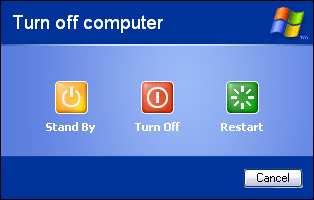
This tweaking its function to reduce the waiting time when Windows receives the instruction to shutdown.
1. Click Start ... Run, then type regedit and hit enter ... ..
2. Go to HKEY_CURRENT_USER \ ControlPanel \ Desktop
3. Double-click the key WaitToKillAppTimeout
4. Zoom out come a 1000 value, and then click OK
5. HungAppTimeout double click and change the key value to 100, and then click OK.
6. Go to HKEY_LOCAL_MACHINE \ System \ CurrentControlSet \ Control
7. WaitToKillServiceTimeout double click and change value to 1000
8. Click OK ...
Restart your computer ..
No comments:
Post a Comment