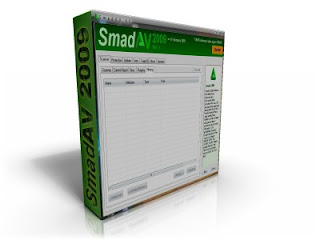
Do you know how to remove SmadAV antivirus from your computer? Or may be you did not know too? Last days, my friends ask to me about how to remove SmadAV antivirus from computer. What’s my answer?
SmadAV is portable antivirus, his is very easy and simple To remove SmadAV Antivirus from your computer,
Step 1
You can delete file C:\WINDOWS\SM?RTP.exe from your computer.
Step 2
Go to System Configuration Utility (Click Start >> RUN >> msconfig >> OK ) >> Startup >> Uncek SMARTP >> Apply >> OK
Step 3
Go to C:\Program Files\Smadav >> Delete all file in Smadav folder
Please to try. Have a nice day and be useful.
thanks dude.. u'r article help me a lots..
ReplyDeletekeep it up!
Didn't help. There's no "C:\WINDOWS\SM?RTP.exe" file.
ReplyDeleteis that the only option given there for God's sake?
ReplyDeleteI've deleted it several weeks ago....and it keeps coming back....ARGH!!!!
ReplyDeleteYou are a good lad keep going dude
ReplyDelete